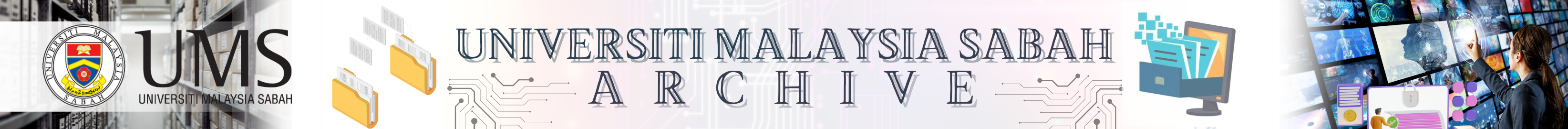How to Access
- For UMS staffs and students, you are automatically registered. Please log in by entering your username (email address without @gmail.com.my) and password.
- For other first time non-UMS users, please click on ‘Create Account’ in the system’s homepage.
- Please fill in all the required fields to register.
- Registered users may view all metadata/ information about the records and archives stored in the system. However, for full text viewing and download purposes, only selected materials such as newspaper cuttings, publication, speeches, and photos are made available. Other records such as files, maps, and plans cannot be viewed and downloaded online. Please contact the Section of University Archives, UMS Library should you need to access to these records.
Contact Person:
arkibums@ums.edu.my
- Please be informed that all records and archives were watermarked. If you wish to see the original records without watermark, please email a request to the Section of University Archives, UMS Library. The email address is stated above.